On this page
article
Query your document
Rivalz provides a simple and easy-to-use API to query your documents and using the Google gemini-1.5-pro LLM
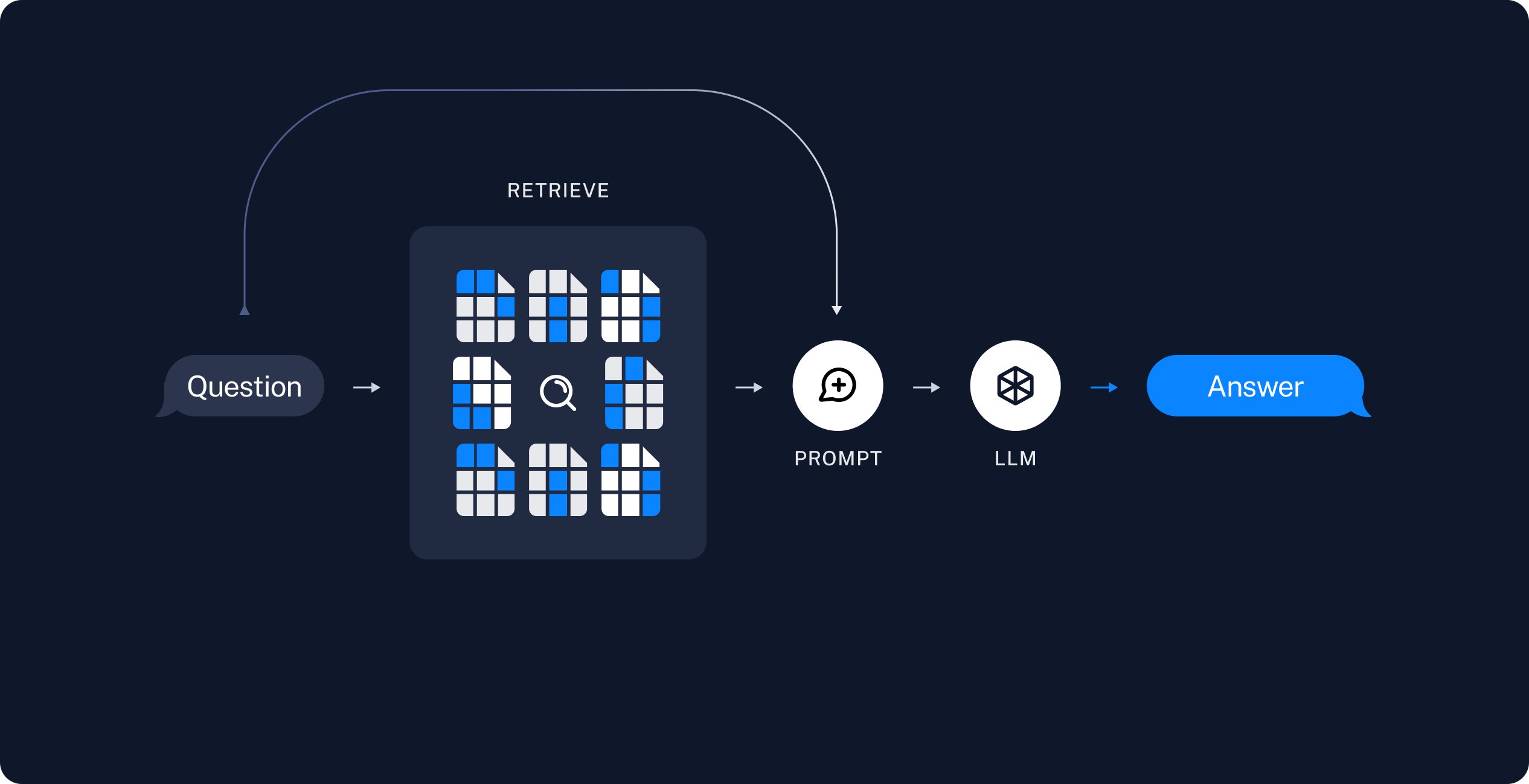
Pre-requisites
- You need to have an API secret key to authenticate your request. If you don’t have one, please refer to the Authenticate and secret keys section to get one.
- You need to have a knowledge base created. If you don’t have one, please refer to the Create a knowledge base section to create one.
Query your document
Get the knowledge base ID
- When a knowledge base is created, it now can be used as an embedding model to query your documents. Rivalz use gemini-1.5-pro LLM to query your documents.
- After create knowledge base you can get the
knowledge_base_idfrom the response.It is a unique identifier for your knowledge base.Use thisknowledge_base_idto query your documents by create a AI agent conversation. - Python
# rest of the code
knowledge_base = client.create_rag_knowledge_base('sample.pdf', 'knowledge_base_name')
knowledge_base_id = knowledge_base['id']
print(knowledge_base_id)
# rest of the code
- Node.js
// rest of the code
const knowledgeBase = await client.createRagKnowledgeBase('sample.pdf', 'knowledge_base_name');
const knowledgeBaseId = knowledgeBase.id;
console.log(knowledgeBaseId);
// rest of the code
Create a conversation
- You can ask information about your document by creating a conversation with the AI agent. The AI agent will answer your question based on the knowledge base you created.
- Call the
create_chat_sessionmethod with theknowledge_base_idand the question you want to ask. - Python
conversation = client.create_chat_session(knowledge_base_id, 'what is the document about?')
print(f"AI answer: {conversation['answer']}")
- Node.js
const conversation = await client.createChatSession(knowledgeBaseId, 'what is the document about?');
console.log(`AI answer: ${conversation.answer}`);
- Along with the answer, you will also get the
session_idreturned fromcreateChatSessionwhich you can use to chain your conversation.
Chain your conversation
- Each time you ask a question the AI agent will update new context to the conversation. You can chain your conversation
by using the
session_idfrom the response of the previous conversation. And call thecreate_chat_sessionmethod again with thesession_idand the new question. - By chaining conversion you know have a chat agent that can answer multiple questions based on the context of the previous questions.
- Python
conversation = client.create_chat_session(knowledge_base_id, 'what is the document about?')
print(f"AI answer: {conversation['answer']}")
conversation_id = conversation['session_id']
conversation = client.create_chat_session(knowledge_base_id, 'Why did he do that?', conversation_id)
print(f"AI answer: {conversation['answer']}")
- Node.js
let conversation = await client.createChatSession(knowledgeBaseId, 'what is the document about?');
console.log(`AI answer: ${conversation.answer}`);
const conversationId = conversation.sessionId;
conversation = await client.createChatSession(knowledgeBaseId, 'Why did he do that?', conversationId);
console.log(`AI answer: ${conversation.answer}`);
Get your conversations
-
All your conversations along with their chat history are stored in the Rivalz database. You can get all your conversations by calling the
get_chat_sessionmethod with thesession_id. -
Python
response = client.get_chat_session(session_id)
print(response)
- Node.js
const response = await client.getChatSession(sessionId);
console.log(response);
This will return the chat history of the conversation.
- To get all conversations, use the
get_chat_sessionsmethod. - Python
response = client.get_chat_sessions()
print(response)
- Node.js
const response = await client.getChatSessions();
console.log(response);
Next steps
- Congratulations! You just build a simple AI agent that can answer questions based on the context of the previous questions.
- We provide more API to build your fully featured RAG application. You can read the full API of the document SDKs to build your fully featured RAG application.